We finally upgraded our laptops to Chromebooks this year. Our laptops were insanely old and had so many issues that I had practically given up using them. Now that we have our new Chromebooks, I’m in love with technology again!
We are not 1:1, so I share a classroom cart of Chromebooks with the other fourth and fifth grade teachers at my school. I love using Google Classroom, but I’ve recently started using several other websites for math fact practice, reading discussions, and review games. Two great things about them- they’re free and they don’t take a lot of extra planning! I’ll be sharing some of these through my blog and thought I’d start out with this math gem- XtraMath.
All about XtraMath
This site allows students to practice their math facts throughout the year. To set it up, you need to create a log-in and then add each of your students. Students are given a pin number to use in the classroom, and there is a parent letter for parents to set up an XtraMath account for them at home.
Each day, students attempt to get 100% on a fact practice for whatever operation they are working on (you can set this up for your students). If they don’t get 100% (and they won’t for awhile), they are set up to practice by playing “against the teacher.” The next day they get to try again.
How can I use it?
I like to use it in the classroom during independent work. The classroom set-up is designed to randomly select students to work; however, you can select a specific student if you know who needs to start. While my kiddos are working independently, the first student completes their XtraMath challenge. After they’re finished, they tap the shoulder of the next student whose name appears and goes right back to their independent work. Simple set up.
XtraMath can also be completed at home. I’ve made XtraMath challenges (especially over winter and spring breaks) where students need to log in a certain number of days. This is an easy and fun way that students can keep up their math skills at home. There is an iPad app for XtraMath, but it costs $4.99. Many of my parents have purchased it so their kids can practice anywhere 🙂
Can I track how my students are doing?YES! You can log into the website to obtain data and you will also get a weekly email from XtraMath that shows what days students have logged in and how they are doing. When a student passes a level, a certificate is available for them- Xtra motivation!
BONUS: You can even track students’ data from year to year. You can find out exactly what your students need to work on each day if you want. I love that there are graphs to reference and that the data is kept on the website so you can easily access it as needed.
Have you used XtraMath before? What’s your favorite website to use for math fact practice?
Check back here soon for more websites to help you and your students!


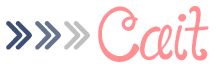
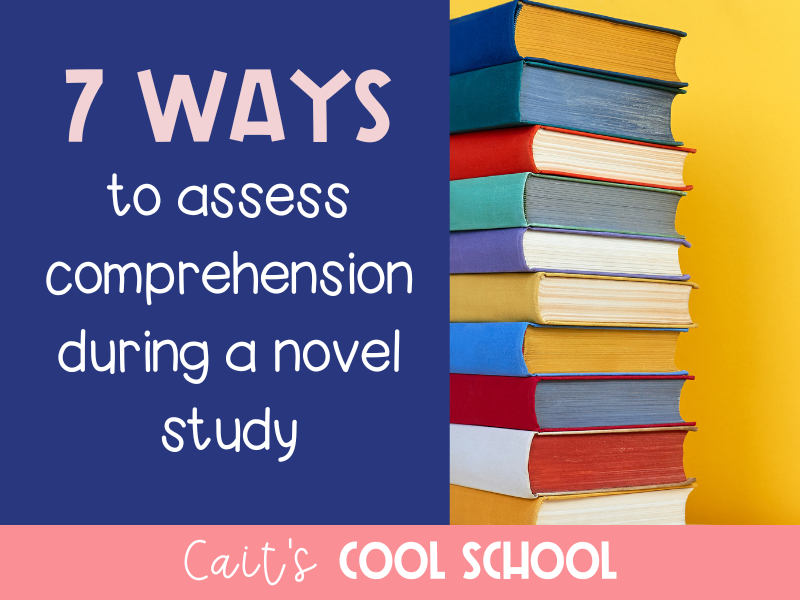


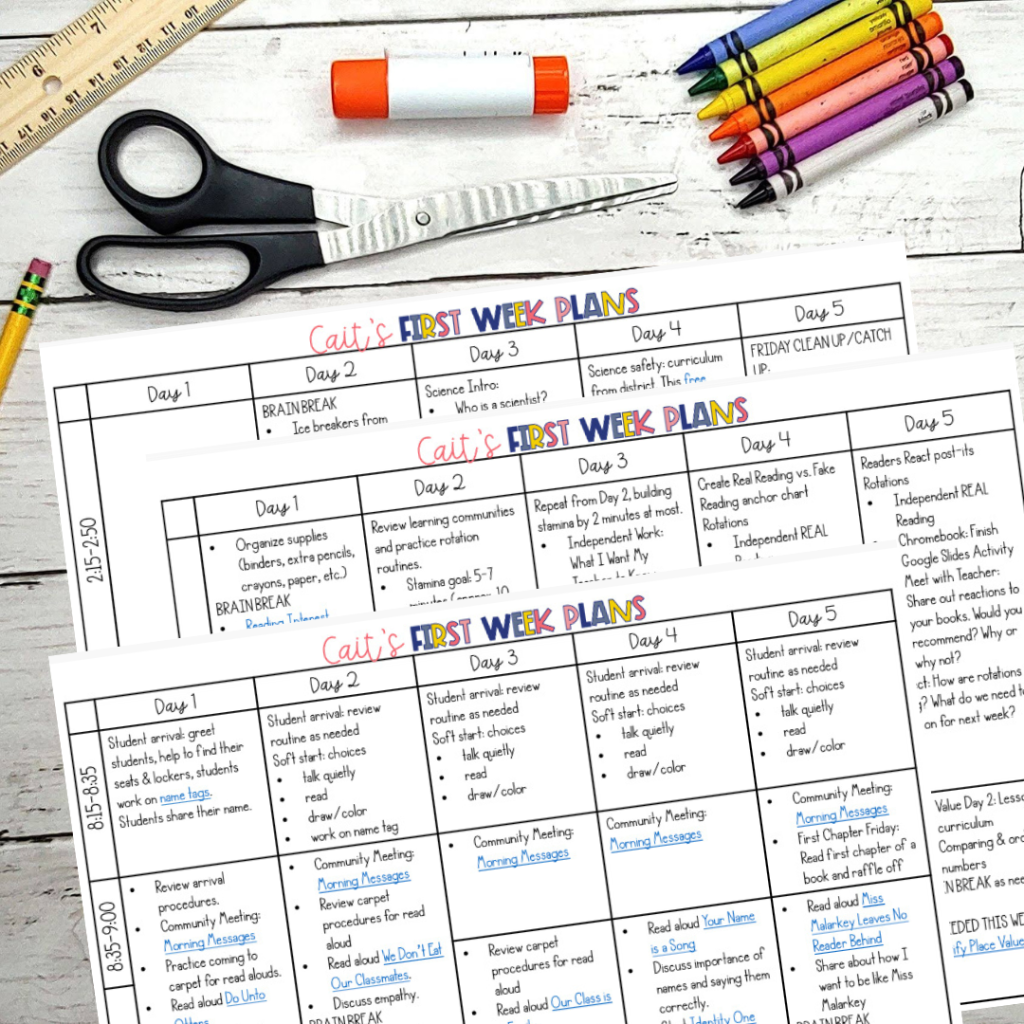
 The first FIVE days of lesson plans for the beginning of the year.
The first FIVE days of lesson plans for the beginning of the year.