Student engagement is extremely challenging while virtual. Not only are cameras off, but I’m battling the other internet tabs full of YouTube videos, their siblings’ teachers talking, mom and dad working from home, a barking dog, and their infant sister playing next to them. How do I get my students to pay attention to me??
My #1 engagement tip (and this works in the physical classroom too!) is student choice. Does this mean that my students pick everything I do? No way. And sometimes I’m really just giving them the illusion of choice and control over their situation. In a world where kids are feeling less in control than ever, we need to give them back some agency. Read more about student choice in the physical classroom here.

Here are examples of how I’ve offered choice:
1. Asking students to vote for a read aloud. I pick out two books, read the back, and do a book talk. Sometimes I’ll read the first chapter of each one. Then we vote. Both books might be the same genre or have the same theme. Depends on what my read aloud goal is. Maybe they’re just both amazing books and I can’t pick. By giving my kiddos choice, they’re already more hyped about our book. Engagement? ✔️
2. Use a quick poll to pick our brain break. I have a brain break choice board. We use Go Noodle, Fit Boost workouts, watch the panda cam, and practice ASL. Those are our favorites. Knowing they have a short break is a win, and then choosing it makes my kiddos more invested. I use the polls in Google Meet. Short & sweet. Also, if I decide we need to move, not just zen out to panda cam, then I’ll let them pick what Go Noodle we do. Limiting the choices, but still offering a choice. Engagement? ✔️
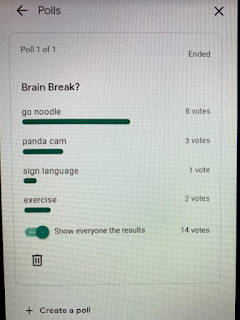
4. Google Forms for SEL! Sharing optional. Every week, they complete a Google Form about how they’re feeling (grab it for free here). This might not SEEM like a choice, but I can assure it’s important. They are allowed to be happy, sad, angry, tired, excited, or exhausted. And this is the chance to tell me about it. They have a CHOICE to share with me. Often we have assignments that we tell students they need to do. This one is optional. They can check in with me. They can tell me how they’re feeling, why, and any other random thing they want to. Does everyone fill out the form every week? No. And that’s okay. I encourage them to. I’ll sometimes let them know how excited I am when everyone fills it out or if someone shared a cool fact with me. Engagement? ✔️
5. Pick the order of work. Every day, they know we’re going to do work. Sometimes they like it, sometimes they don’t. I’m not delusional into thinking that my students like everything we do all the time. They can pick the order (or vote as a whole, depending on the situation). For example, I might say, “We have to work on iReady for 10 min, finish our reading responses, and do our read aloud. What do you want to do first?” Clearly the read aloud is whole group, so we need to do that together, hence why we’d vote. Then I might just give them the next 30 minutes to do iReady and then reading response in whichever order they choose. Engagement? ✔️ (Relatively!)
What are some ways you incorporate student choice? P.S. Are you working on SEL this year? Grab a free SEL Checking In Google Form here!


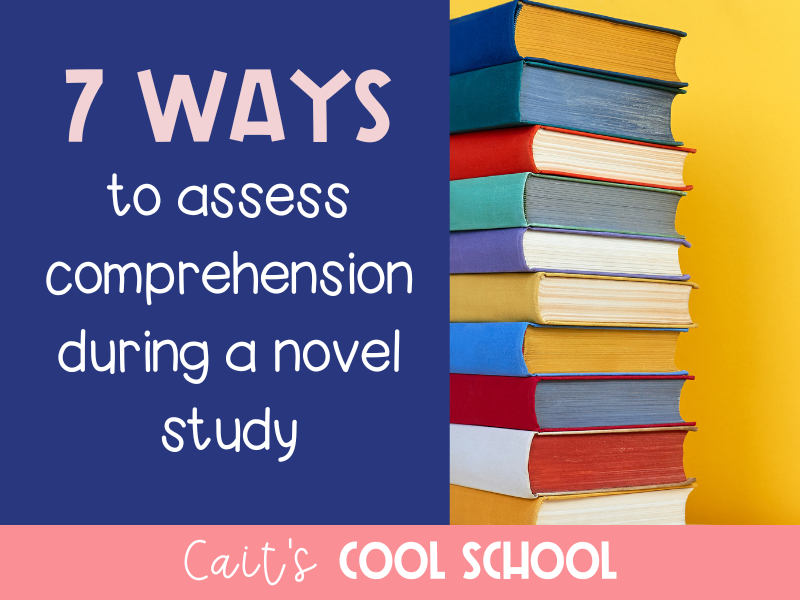


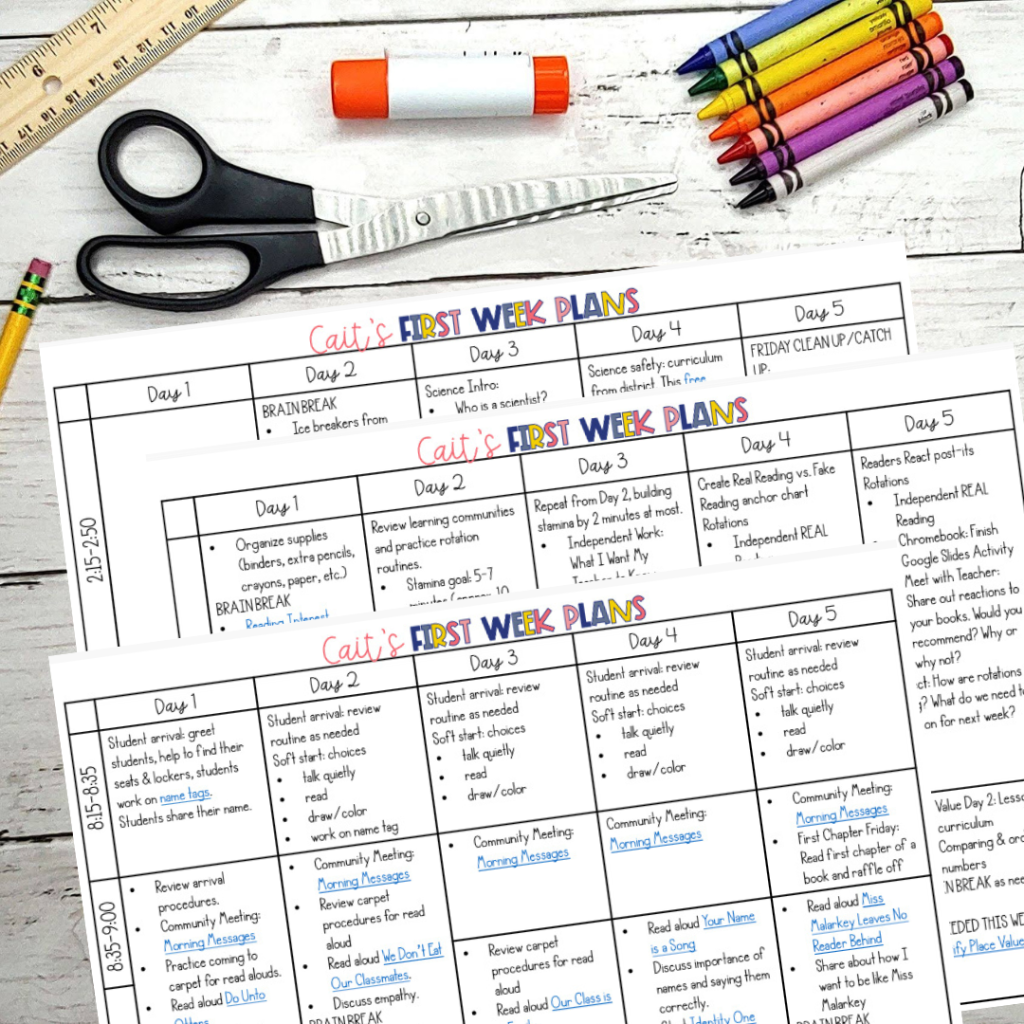
 The first FIVE days of lesson plans for the beginning of the year.
The first FIVE days of lesson plans for the beginning of the year.