In this new world of teaching, are there even early finishers? What does that look like? How can I implement this idea?
For context, my school is completely virtual (right now). We have 4 synchronous learning blocks- math, language arts, science/social studies (alternating weeks), and flex (time to pull small groups for reading or math). Our students are supposed to be live with us for each block, which is 45 minutes. There have been times when I’m meeting with one small group that others are finished, or we’re working independently and some finish early before it’s time to leave.
To help manage this time without my kids just disappearing (which happens in virtual teaching!) and keeping them productive, I put together a simple Google Slide with picture icons and text to show their early finisher activities.

NOTE: I checked out these websites for my students and recommend that you vet them yourself also, as with anything internet based.
1. Read your own book. This is my favorite choice! A couple times a week, I’ve asked my kids to make sure they grab a book to have nearby at their workstation. They hold them up to the camera to share. It’s a great way to keep them accountable for reading and to see what they’re interested in.
2. Storybook Online: This is a collection of online books read by various celebrities. Lots of great ones like A Bad Case of Stripes, Private I. Guana, and Enemy Pie.
3. Fun Brain: More books, in digital format. I found Diary of a Wimpy Kid, Timmy Failure, Moody Judy, and Amelia Writes Again. There are also games on here for math and you can search by grade level.
4. Typing Club: This is a fun, engaging website to practice typing skills. My class loved it last year. We used it as a center choice once or twice a week. Typing is obviously even more crucial of a skill now and this helps kids want to learn.
5. Cool Math 4 Kids: So….this website has been around FOREVER. Like some of the games are from when I was a kid (lemonade stand, anyone?). This site isn’t always a favorite because not all of the games are obvious math practice, but there are some gems. In school, I would link specific math games to cover skills, but for now, this is an option as is.
6. Xtra Math: My previous school used this for math fact practice. The best part is…it’s free! Students have to master each operation before moving on. As the teacher, you can also set it up so that they start wherever you want. Loved the data available!
7. Digital Class Journal: You can set up a Google Slideshow with a prompt and duplicate the slides for each student. I set this version up so students can just copy prompts from the master slides. My goal was to make it easy to use for students and give myself enough prompts to rotate these out every couple weeks.
The bonus with all of these ideas is that they work in and out of the classroom, so it doesn’t matter if you’re all virtual, hybrid, or all in person. Or if you rotate between the various options.
Other paid programs/ideas from my school include First in Math, Raz Kids, and Scholastic Literacy Pro. I really like these programs too, but they are all purchased by my county so I didn’t have to pay out of pocket.
What are you using for early finisher activities? Share your ideas with me in the comments!
Need more virtual teaching ideas? Check out this post about student choice for engagement.
P.S. Are you working on SEL this year? Grab a free SEL Checking In Google Form here!


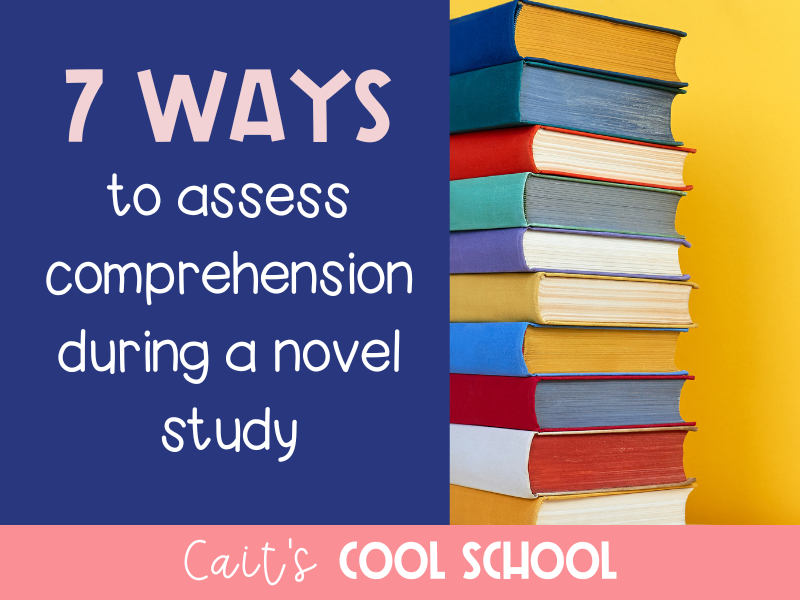


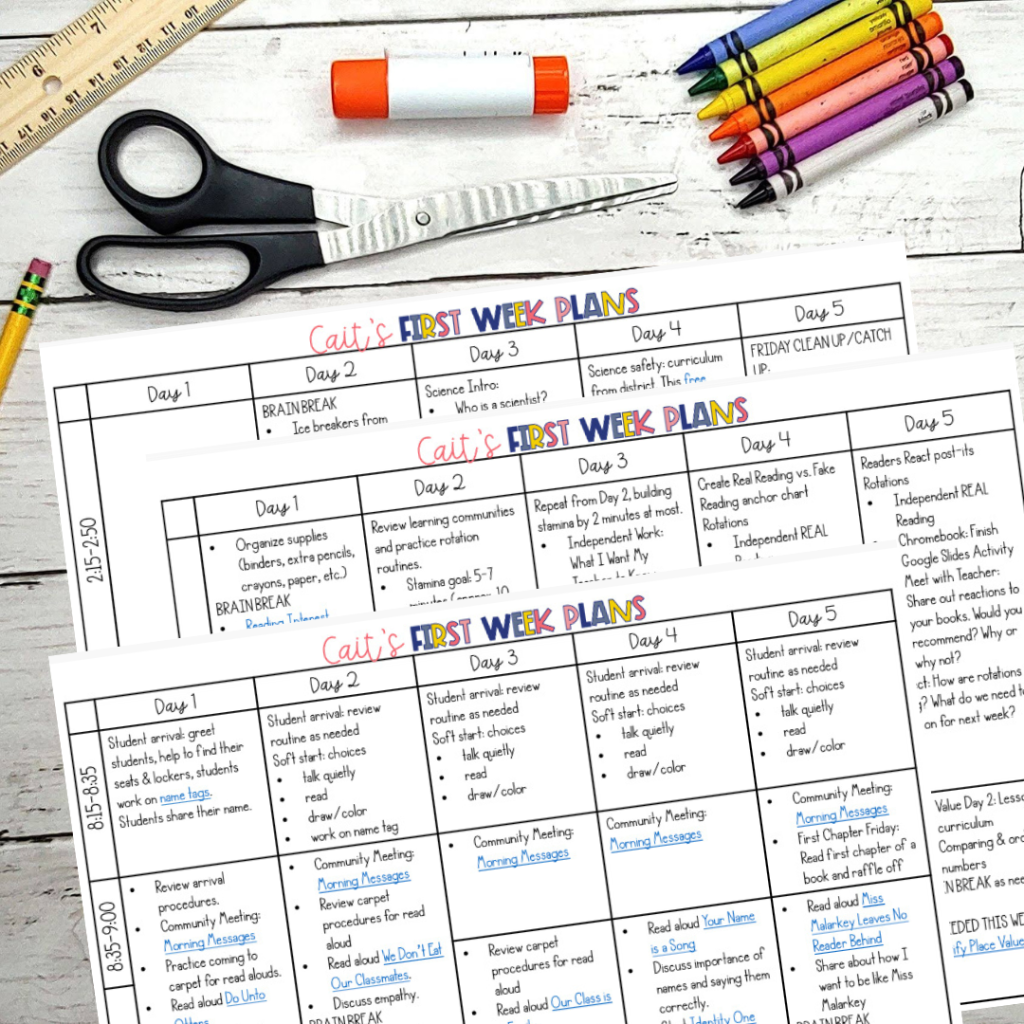
 The first FIVE days of lesson plans for the beginning of the year.
The first FIVE days of lesson plans for the beginning of the year.