Virtual learning is a new thing for our students. In the spring, we were *mostly* making it all up as we go. At least I was. The good part was that I was doing all of that with students I already had relationships with. We spent the previous seven months in the trenches together, forging bonds and getting to know each other in our good and bad times. They came to my Google Meets to see me and each other.
This year will be different. First, I’m going to have build relationships with my class. Find different ways to get to know them. {See some of the ways I’m going to do that here.} Next, I need to keep them engaged when they’re with me. My plan is to combine my classroom experience and short online experience, using these five ideas.
1. Constantly remind students HOW to engage. This is new for me. This is new for them. Students may feel uncomfortable because they don’t know how to get your attention, especially once you’ve told them to mute themselves. I have my kiddos type READY in the chat, or they can raise their hand to share. During our Google Meets, I repeated over and over with my kiddos how to engage. This year, I’m also going to have an anchor chart available and we’ll practice how to get my attention. Just like in the brick and mortar classroom, practicing routines is key.
2. Use mini whiteboards. I’m obsessed with mini whiteboards. Each student has the opportunity to share their own responses, show their work, and their ideas. While it might not be feasible for you to supply your kiddos with the whiteboards, two alternatives are using clear page protectors (inexpensive for parents to buy) or the slightly heavier duty plastic sleeves (which my county is THANKFULLY providing for all of our students!). 
In case you missed it before, practice the routine. In the brick and mortar classroom, I will countdown with my kids before they hold up their boards, we go over working (not drawing!), and we practice not waving our boards around, accidentally whacking our neighbor. I don’t have to worry about the third thing, but we will practice the first and second!
3. Movement when possible. Already, I’m dreading sitting in my chair for long periods of time. The only time in the classroom when I would sit down a lot was when I was pregnant. Even then, I rarely took breaks. If I’m going to have problems sitting for 45 min blocks straight, so are my students. Even more than before, we will need brain breaks. If you need to, build stamina and set a working timer for you and your students. Try to incorporate movement into lessons too. We did some fun whole brain type lessons about angles and lines during our geometry unit in the spring. Not only was it fun, but my students remembered it weeks later!
4. Include games! Yes, you can buy games, but you can also play games for free. The traditional game of Hangman can be played to review vocabulary. Only PLEASE don’t call it Hangman and incorporate some other drawing (like a snowman or a flower!).
Use Tic-Tac-Toe by having two teams and each correct answer covers a square. Simon Says works for movable vocabulary. My friend Molly has this set of free virtual games available. In the spring, I put together these math racing games, which my class enjoyed (see the video below).
5. Speaking of routine, keep a routine. This is my last and probably most important piece of advice. This part of teaching doesn’t change. Routine is CRUCIAL in the classroom. My students knew coming in every day what to expect. Once we got used to having virtual meetings, they grew to knew what to expect then also. In the spring, we would just chat for a couple minutes about what was happening. Then I went over what our plan was and we would dive in. I always saved the last 5 minutes of time at the end for Q&A. The Q&A could be about anything, our lesson/activity or life in general. It was very important to give this time for SEL (in addition to our community meetings) and allow my students freedom to talk openly.
What else are you doing to keep students engaged during virtual meets? Share ideas in the comments or email me! caitscoolschool@gmail.com
Are you working on SEL this year? Grab a free SEL Checking In Google Form here!

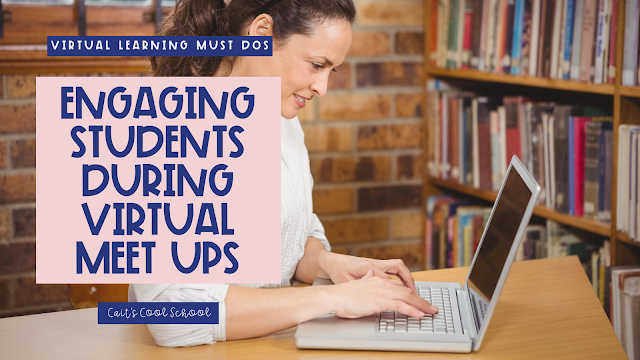


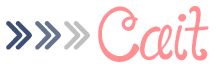
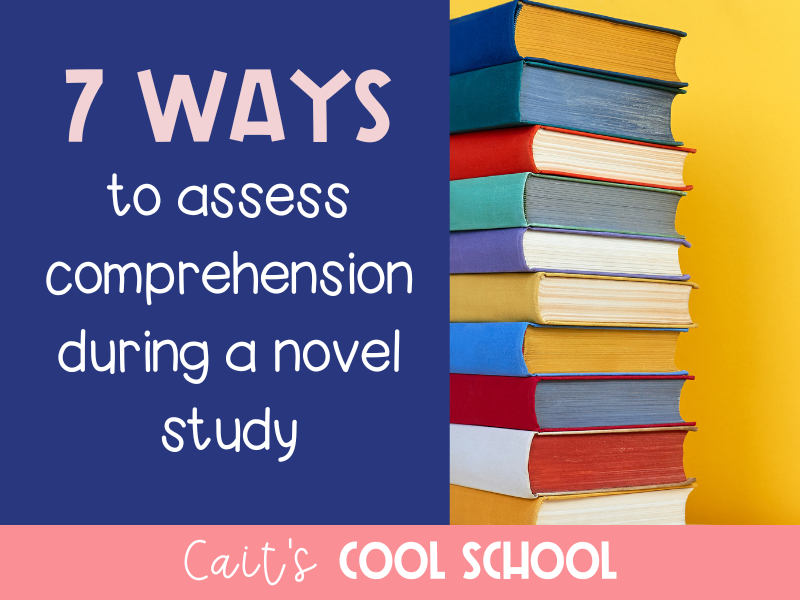


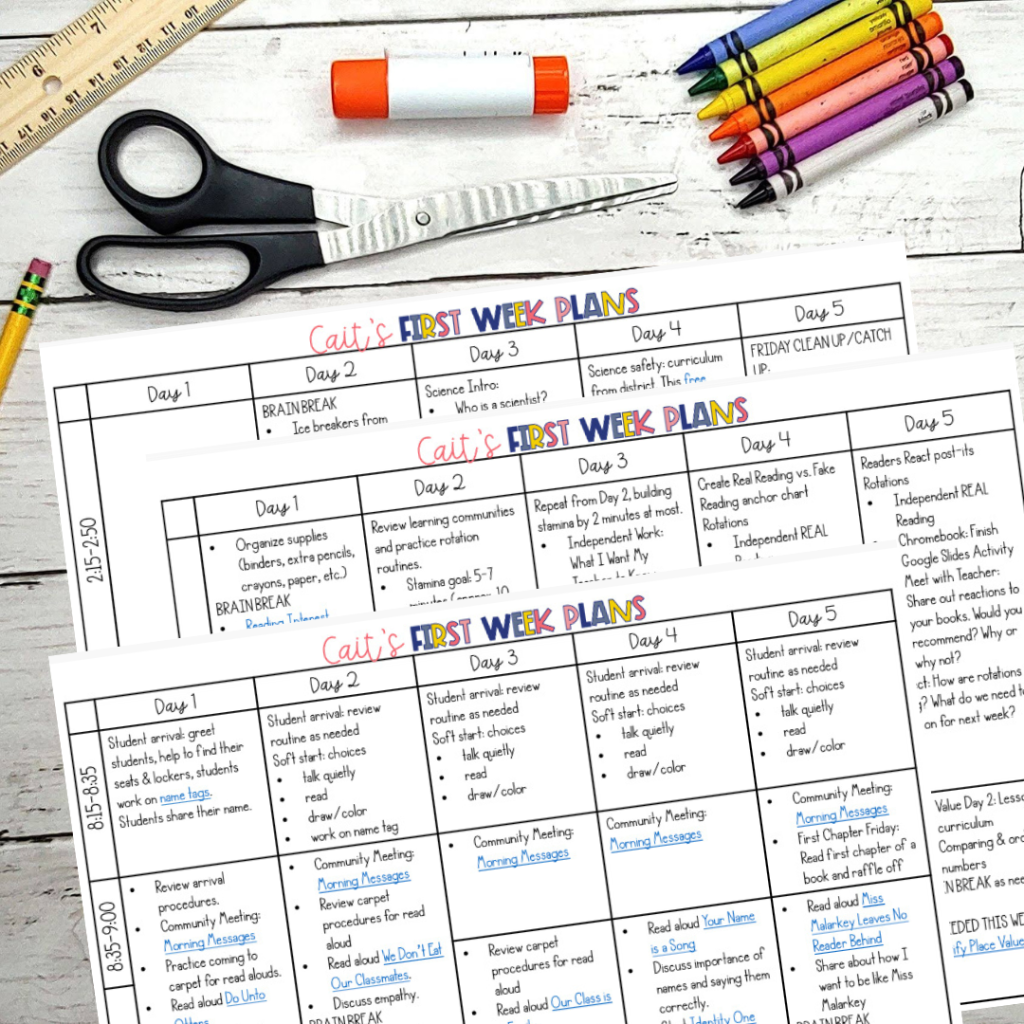
 The first FIVE days of lesson plans for the beginning of the year.
The first FIVE days of lesson plans for the beginning of the year.